 and the default layer2 of diamond armor is
and the default layer2 of diamond armor is
 . If you have at least 2 frames, two more fields should
appear:
. If you have at least 2 frames, two more fields should
appear:
The FancyPants armor edit menu can be used to create FancyPants custom armor textures. This allows you to create custom leather armor textures in minecraft 1.17 and later, and optionally animate it or let it emit light. In it simplest form, it should look like this:
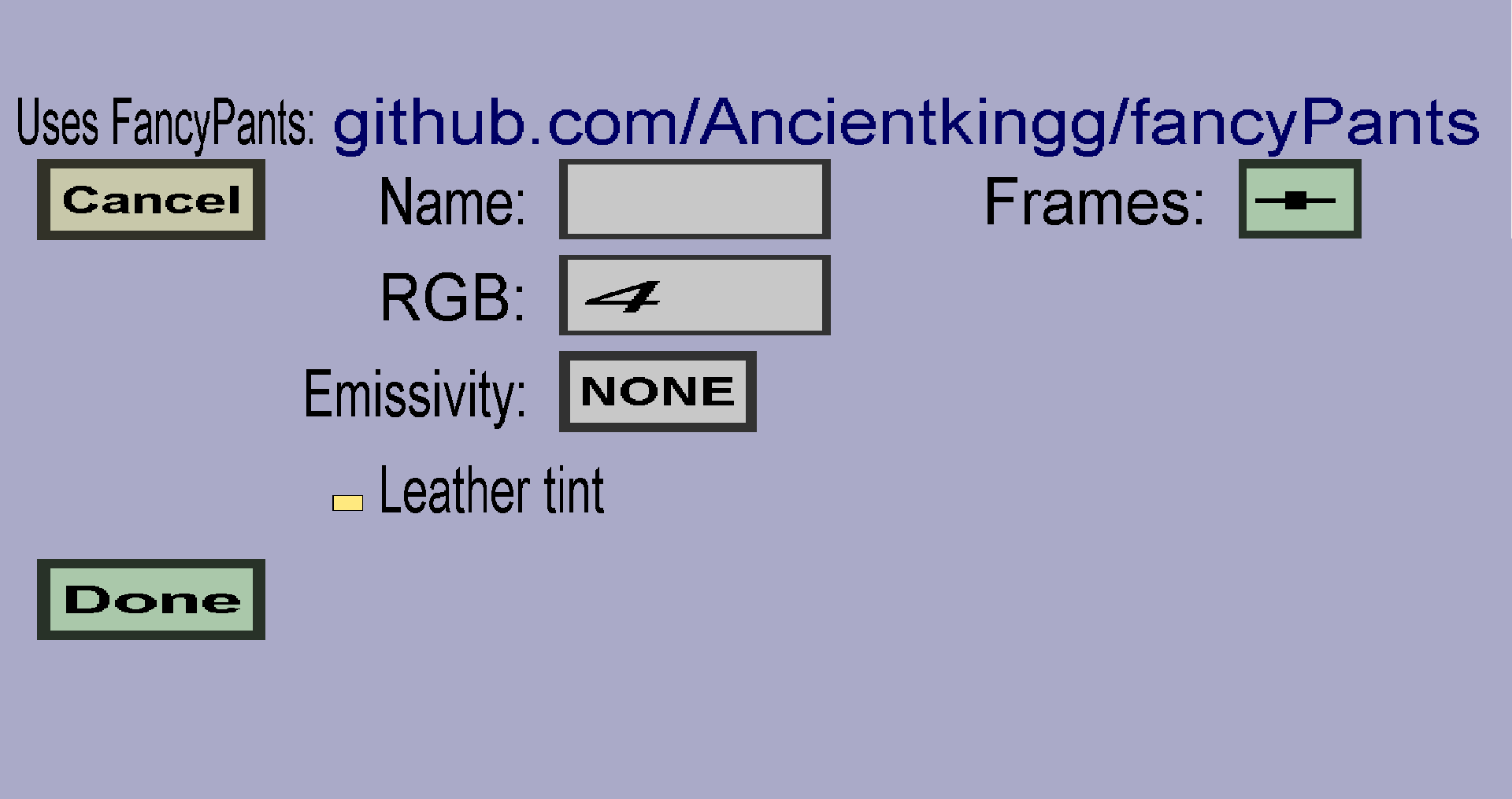
The distinct name of this armor texture. Currently, the name is only shown in the Editor, but is not really used anywhere.
The leather color RGB value that will be claimed for this armor texture. Every piece of leather armor in minecraft has an RGB value that normally determines its color. FancyPants makes it possible to completely change the texture, animation, and emissivity of leather armor with a specific RGB value. By default, the Editor will automatically assign a fresh RGB value to each custom armor texture. Most users won't need to change this field.
The emissivity determines whether this armor texture will emit light. There are 3 possible options:
Whether the 'default' leather texture coloring should be applied. You probably don't want this, but you are free to enable it.
The animation frames of this armor texture. Every armor texture needs to have 1 or more frames.
If you use only 1 frame, the texture won't have an animation. Every frame needs a layer1 texture
and a layer2 texture. If you are using PARTIAL emissivity, every frame also needs an
emissivity texture for each of the two layers. For reference, the default layer1 of diamond
armor is  and the default layer2 of diamond armor is
and the default layer2 of diamond armor is
 . If you have at least 2 frames, two more fields should
appear:
. If you have at least 2 frames, two more fields should
appear:
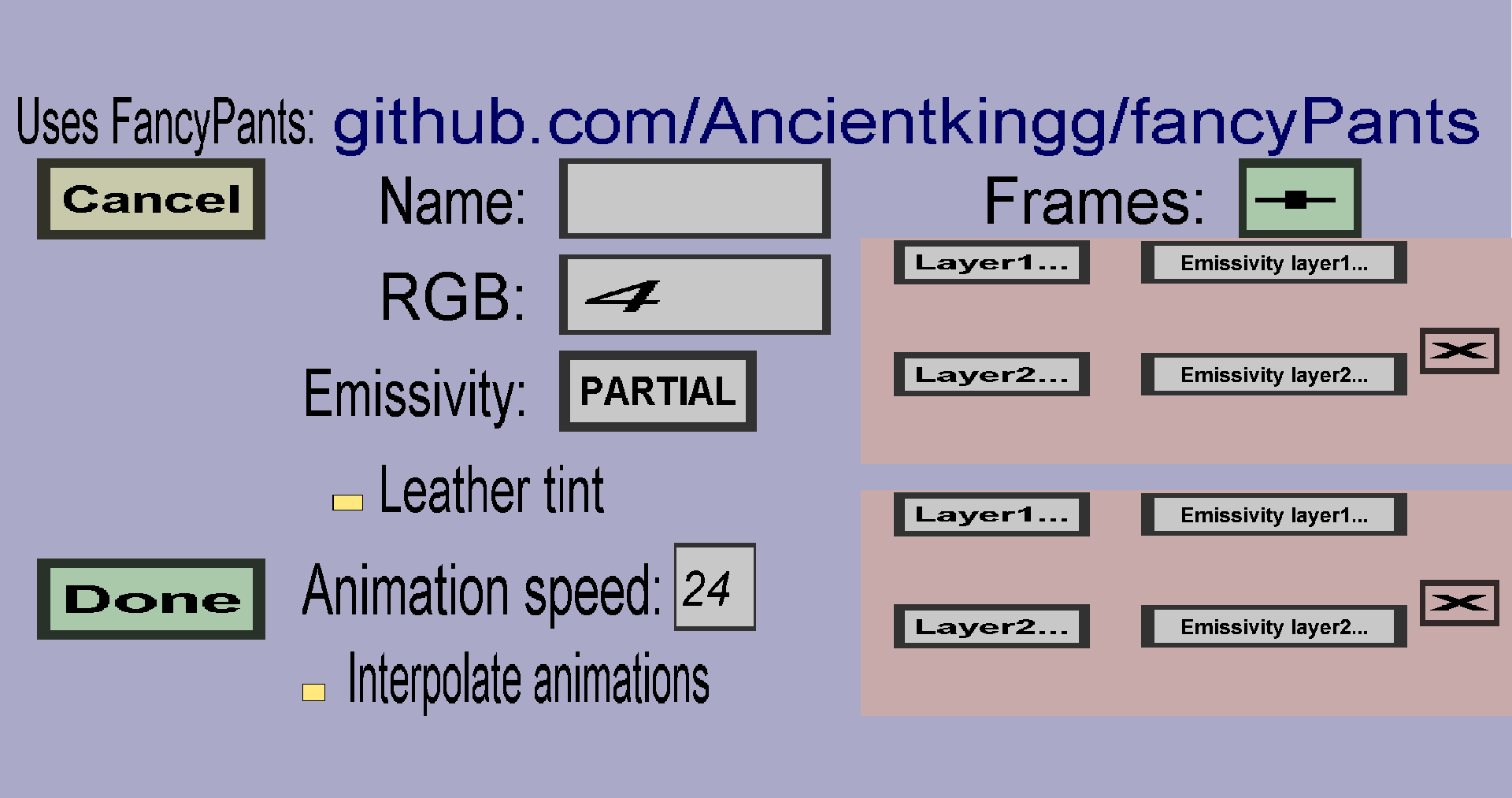
The animation speed determines how quickly the frames will be displayed after each other. An animation speed of 24 is approximately 1 frame per second.
Whether the animation frames should be interpolated. Without interpolation, the frames will be swapped abruptly. When you enable interpolation, the transition between animation frames will be smooth.